Basic parametric design - Archicad-Grasshopper
Information about the training
Get to know Grasshopper, the graphical scripting tool of Rhino, and how you can use it to parametrically edit and create Archicad elements. The primary tool will be Graphisoft’s Archicad Grasshopper Connection, but also Tapir, the opensource Archicad connector.
The course will be held in English. See course fee at registration at the bottom of the page, exceptions apply.
There will be a total of 10 seats available. If the training is fully booked and you wish to join, please send us a message (we may have seats still available in our quota for another country): pekka.tuominen@nordicbim.com
Please acquaint yourself with our terms before signing up.
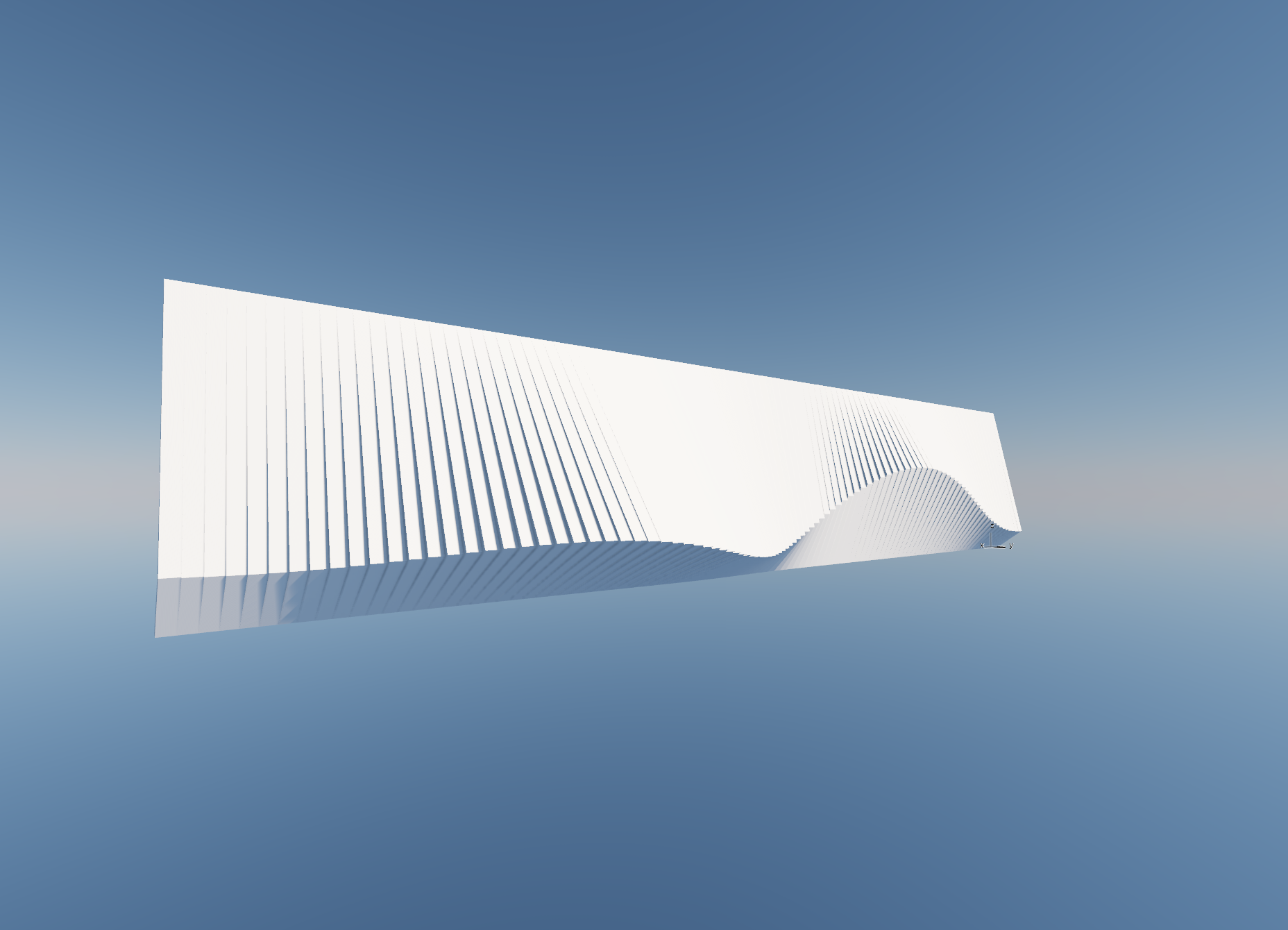
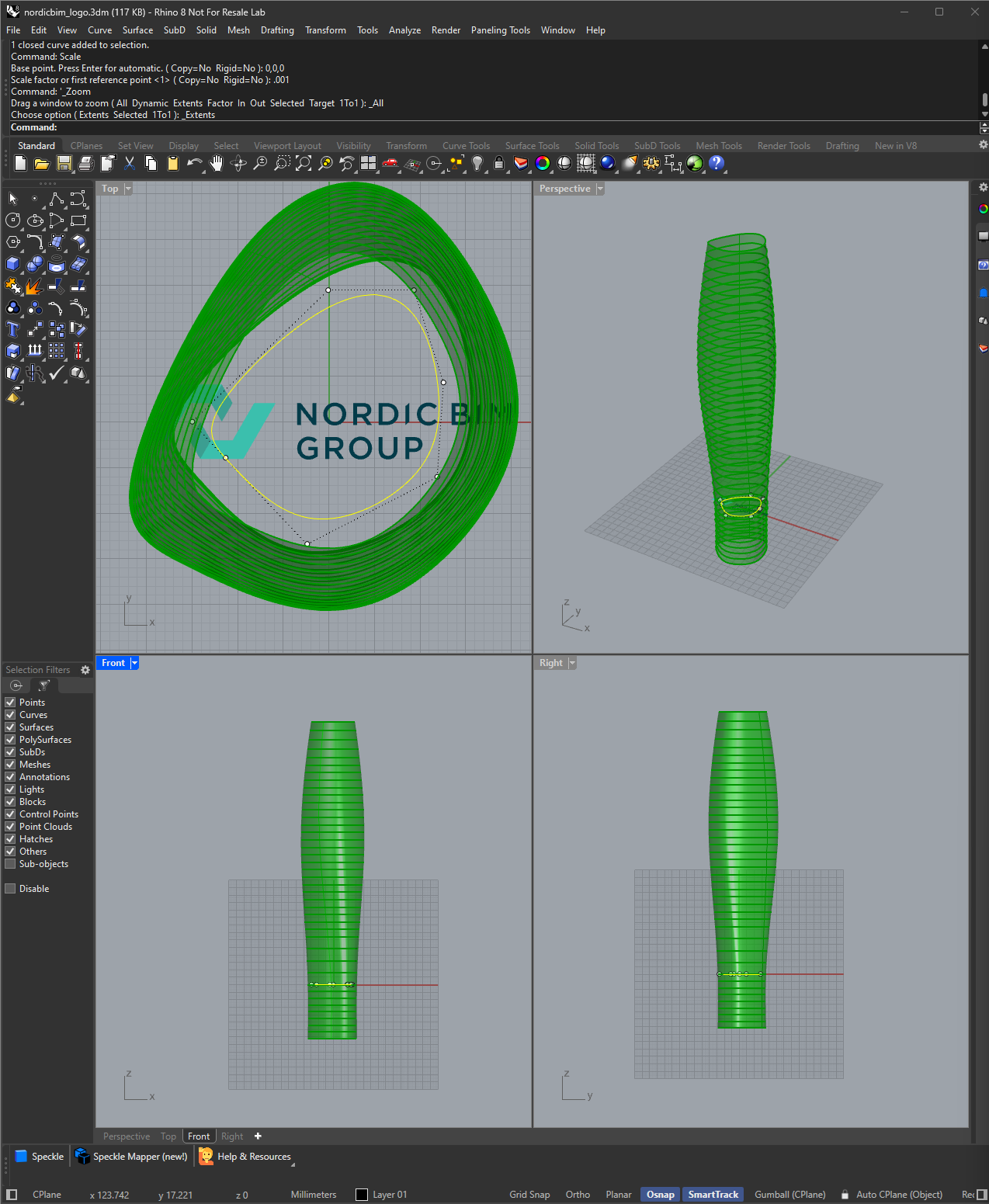
Training Objectives
You will become familiar with the basics of working in Grasshopper and are able to edit your Archicad model and it’s property information with it.
Contents of the training
Training files will be used to cover the content during the course.
The main concepts covered in the training are:- Grasshopper UI and basic operation
- Grasshopper addon installation
- The available Archicad connectors:
- Grasshopper Connection
- Tapir
- Importing models from Archicad
- Exporting and editing models into Archicad
- Reading data from Archicad
- Editing data in Archicad
Training Schedule
Target group
Advanced Archicad users, who have at least a passing familiarity with Rhino. The Grasshopper application operates within Rhino, and the course will not cover Rhino itself in much depth, so some basic understanding of Rhino is beneficial.


Technical Requirements
Participating in remote training is more efficient, if you have two displays (or even a second device) available – on one you can follow the training stream while using the software yourself on the other.
In addition to Archicad, you will need Rhino and the following set of extensions installed.
Please note, that in our training we always use the latest releases of the software – it is possible to participate running an older version, but some features may not be available to you.
Prior to the course, install these addons:
- Grasshopper – Archicad Live Connection, Rhino – Grasshopper – Archicad Toolset – Graphisoft
- To install:
- Run the installer package (you need to have Archicad and Rhino shut while installing)
- To install:
- Tapir, Archicad addon, latest release: Releases · ENZYME-APD/tapir-archicad-automation
- To install:
- Place the .apx file (or unzip on Mac) in the Archicad 28\Add-Ons folder
(for FIN Archicad, Archicad 28\Archicad-laajennukset)
- Place the .apx file (or unzip on Mac) in the Archicad 28\Add-Ons folder
- To install:
- Tapir Grasshopper extension:
- To install:
- Open Rhino
- Run command: Packagemanager
- Search for 'Tapir'
- Select to install
- Restart Rhino
- To install:
More Information
The online training session will be recorded, and the recordings will be available to the participants of the training for 30 days after the training ends.
It is recommended to join the training a little earlier than the scheduled time to ensure a smooth start.

Tulevat kurssit
Meillä on uusi kurssijärjestelmä
Ilmoittautuminen koulutuksiin ja demoihin edellyttää rekisteröitymistä käyttäjäksi
Kirjaudu sisään Rekisteröidy
Vahvista kurssirekisteröityminen
Odota hetki ole hyvä

